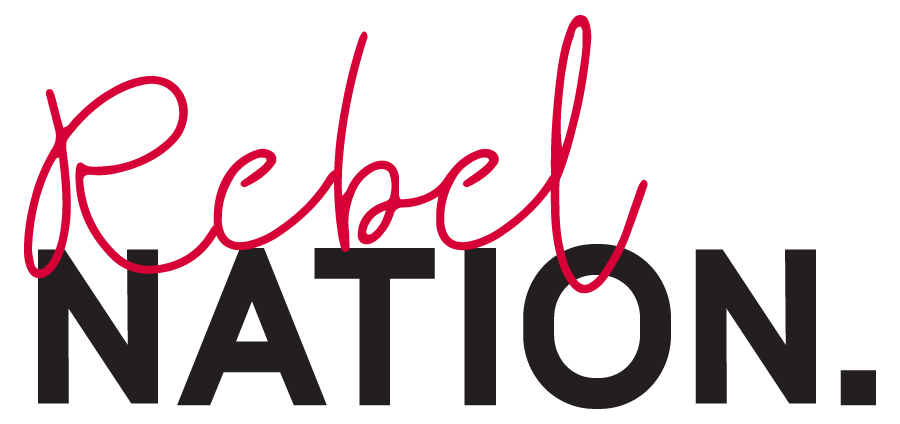Measuring the Right Metrics to Improve Your Marketing
Want to hear more? Check us out on these platforms.
Warning: our content is super addictive.
This topic was brought to us by one of our listeners, Sharlene! She emailed in wanting to know more about key data. Her question being that there are so many metrics that can be measured, what are the key ones to tell you how you are doing? Now that’s a really great question, and an even better excuse for us to mic up and serve it you in the form of a fresh new episode of Marketing + Margaritas!
Before we dive in, we have a quick disclaimer! The first being that everyone will have different metrics that will make a difference to their business. For example, if we were a retail store, we would be looking at things like cost per conversion, and then the value of that customer over the customer life cycle. It all depends on what you actually do as to which metrics can have the most value for you to watch and measure. In this episode, we’ll start off with some generic metrics that will be relevant to your business, no matter what industry you’re in, pertaining to:
Websites
Facebook
LinkedIn
Mailchimp (email marketing)
Data on its own doesn’t do very much. But it's how you analyse it, and use it, that can make a big difference - not just in your marketing, but in your business! Lets begin.
WEBSITES
Users vs. Unique users per month: What is a unique visitor? This metric tracks the number of distinct visitors to a page. If one person visits a website five times in a month, the ‘user per month’ will be five, and the ‘unique user’ remains one. This helps get a better understanding of the traffic that comes to the site.
Time on your site vs. time on your page: When someone visits your website, it is useful to know how long are they spending on the entire site on average, and then looking at specific pages. When they are spending time on your site - which are the pages that are taking up most of their time? This is especially helpful when you have a blog or a news section, because if people are spending bulk amount of their time on a specific page, this can help you gauge which topics might be of more interest to your audience than others.
Source of website traffic: This metric allows you to see where your traffic is coming from, whether visitors are clicking through to your site from Facebook or LinkedIn, or whether they've come directly from typing your address in the navigation bar, or whether they've come from Google and what search terms they've used to find you. Once you’ve analysed the source of your traffic to see how people are finding your site, this provides you with the opportunity to further optimise those sources yourself and give you better insights into which channels would work well for advertising.
Bounce rates: Google Analytics is a great free to use analytics tool that you can use on your website. Google Analytics allows you to track the journey of the user coming to you site. You can see where they came from, which pages they land on and how long they are spending there. You may notice that you get a great amount of traffic coming to your site, but then people exited your website almost immediately.
The bounce rate basically means how quickly someone jumps off once they've come to your site. A very important metric to look at for all your key pages. For example, if you have a lot of traffic going to your website’s homepage, you may find that people go to your services page, and then your services page has a huge bounce rate. This isn’t necessarily a negative. This could simply mean that users are potentially jumping off because they've found the information that they were looking for. However, you might want to experiment by putting a call to action on that page. Whether it's linking to information, or a contact form, or a form to get a quote. If people have gone as far as clicking through to read about your services – they’re interested in you. Play around with different calls to action to see whether you can retain and convert those visitors into clients or customers.
Not only are these metrics a great way to see the traffic coming to your site and to collect data, but it can also help you evaluate whether you need to spruce up your website and where you may be potentially losing you audience in the marketing funnel.
FACEBOOK INSIGHTS
Post overview: This is the section under the “posts” tab in Facebook Insights. It provides you with an overview of the time that your posts were posted, and what their reach and engagement were. This is especially useful when you are planning out content, because you’re getting a bird's eye view of what kind of posts are getting the most reach and most engagement. When you’re planning the next month’s social media content, have a look at what performed well and try do more of that – because obviously, it engaged really well.
If something is tanking, and you think it’s a really good piece of content – play around and post it at different times or days of the week. If it’s still not performing well, then you know your audience isn’t very interested in that.
Pages to watch: Also on Facebook's insights, at the bottom of the insights page, is a “pages to watch” section. This is great to use for accurate benchmarking. More often than not, you may feel that you’re doing really shithouse on Facebook. But then if you’re watching people who are competitors of a relevant size (it may not always be in your local area, but could be someone who has a similar offering to you) - watching their page in that section will allow you to see how you are actually performing.
In this section, you can add pages to watch. So, you're adding other people's Facebook pages into that section. It then compares them against yours. What you should really be looking at, the far right-hand column. It has the amount of engagement that that page has gotten over the last week.
Bonus tip: If you click on their page (only from that section), you can also see what their top performing posts were in descending order from that week as well, which is useful if you're looking for a bit of extra inspiration.
As a rule of thumb, you’ll find that your company pages often don’t get as much traction as personal profiles. However, there aren’t really any analytics on personal profiles.
Follower profiles: LinkedIn allows you to see who your audience is in great detail. It allows you to see what industry people are in, what work they do, their level of seniority, as well as the size of their organisation. So why would you want to know this? It will help you see who is interested in your content and allow you to target your audience better and know which tone to use on your business page, especially when you’re running specific advertising or social media campaigns.
MAILCHIMP.
Open rates: If you sent out an eBlast to your contact list of 10,000, it is important to know how many of them are actually opening up your emails. In Mailchimp, they actually display your open rate as percentages. You can use this as a benchmark against your own average performances. Mailchimp then also benchmarks your email performance against your industry. It will take into account the size of your email list, how big your company is, and what industry you're in. Considering all those key factors from all of the other clients that use MailChimp, you can see how you’re performing within your industry.
Scheduling times: Mailchimp also allows you to see trends that show when your viewers are opening your emails. For us, we work with professionals – so there’s generally a wide range as to when someone may be opening them. But let’s say you’re shift workers like miners, you might find that even though you send your email at 8am, it's more often getting opened at 4am the next morning because that's before their shift starts. This is an opportunity to try out those scheduling times. In this instance, you may want to schedule your email for 3:30am so it hits just before that peak 4am opening time, and then you can compare. Is your open rate higher? Yes. Then that’s what you should be doing.
WRAP UP TIP:
Looking at data once will definitely give you some insights. But the real power of data is when you look at it regularly. The more you go in and have a look at how things are performing, the more you can see trends. You can see when things are trending up and performing well or even having peaks, but just as valuable is being able to see warning signs - early indicators that something different needs to be done with your marketing or something's happening in the marketplace.