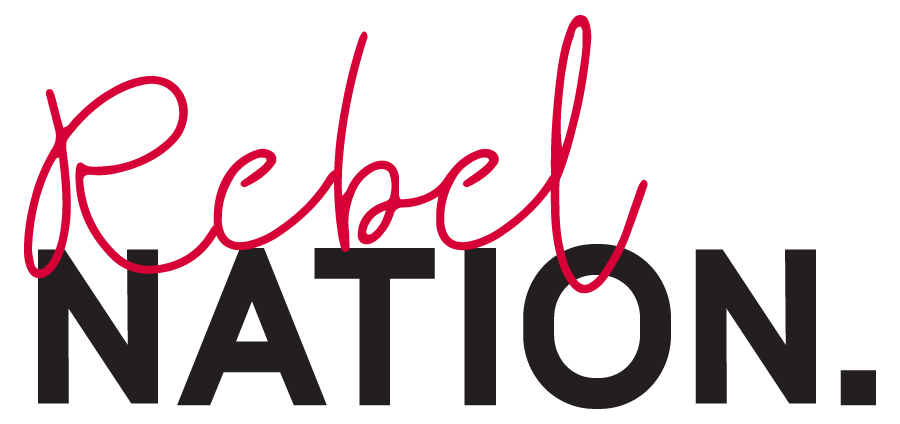Online shop or online flop - things to consider when going digital
Want to hear more? Check us out on these platforms.
Warning: our content is super addictive.
If you’re planning to sell your stuff online, there are a lot of pros, cons and costings to consider – so, here is our beginners list of things to have a think about as you start your business’ eComm journey.
Please note, this is not a comprehensive guide to setting your business up for ecommerce – it’s just a list of things to consider as you start your journey. Good luck!
What is eCommerce?
It’s literally just a name for doing business (aka commerce) electronically (aka online). You might be considering setting your business up for eCommerce if;
you want to broaden your market reach outside of your local area (and shipping your product around the country is a viable option)
current consumer trends are motivating you to change the way you do business (think online services such as marketing strategy/financial advice/accounting etc – we can do so much of our business online these days)
you want to streamline sales processes/invoice handling time (automate your sales process to make things easier for your consumer while saving your admin/accounts/sales team time).
Things to consider?
Website > It almost goes without saying but to put your business in the eCommerce space, you’re going to need a website – a pretty good one to be honest. Whether you need to build a new website or update your current site – your website hosting cost is going to be higher for eCommerce, as this covers more security for the sales process.
Payment gateway > If you’re setting up your online shop on your website, as opposed to using a platform like Eventbrite (for ticket sales), you’ll need an online payment account. PayPal or Stripe are the two major providers that most use. PayPal allows your shoppers to pay using their current PayPal account, Stripe gives the shopper the option to use their Stripe account or to input credit card details (no account needed). Many businesses use both to pass those options onto their client.
eComm plugin > Depending on your website platform, the eCommerce component for your site may come in the form of different plugins (if it’s not inbuilt in the platform, like Shopify’s is). For example, if you have a WordPress website, you’re going to need some form of plugin to enable eCommerce capabilities – which will have costs associated to it as well. Other platforms like Squarespace have eComm capabilities built into the site, but as mentioned above, the hosting cost will be increased.
Costs > In a nutshell, the cost breakdown you’re potentially looking at for your eCommerce website is; domain hosting + website hosting + plugin subscription + payment gateway fees. Then you may have things like an SEO plugin or package etc, that are associated with websites in general (not just eComm). Then you also need to market the site – so there will probs be some costs there too.
Shipping options > If your business sells physical products, you will need to do some thorough research into shipping options that suit you and your clients. First thing you’ll need to check what options are available on your website/plugin – eg does it have a set freight cost/flat fee or can you customise shipping costs per item (using a shipping calculator)? Then, while researching freight providers, you’ll need to consider costs + parcel sizes + turnaround to decide who you’re going to trust to deliver your product.
Once you’ve decided on your shipping provider, you’ll want to add those details to your website. Including shipping and return details on each product page as well as a prominent Shipping and Returns page helps create trust with your client when they haven’t had the chance to see you or the product in person.
An FAQ page is also fantastic for answering those tricky questions that your clients might have – what if it’s the wrong size, what if it arrived late and I no longer need it, what if it’s not the colour I thought it would be, what if it was damaged in transit? This also helps to provide your client with peace of mind and set clear expectations from the start. It’s also super handy for aiding in developing your internal policies and procedures from the get-go. Your team knows what the standard procedures are, as it’s clearly stated for all.
Have you considered distribution? Are you looking at setting up an item warehouse or will you start out processing yourself from your business floor? Where are you going to keep these products and what supplies will you need for extra storage and packaging? Think tape, bubble wrap, parcel boxes/bags – how is your item going to be presented when it gets to the client? Depending on the product, you might want to really go all out on the packaging with some personal touches to make the purchasing process special for your client – since they won’t have that one-on-one experience of being spoilt in your shop.
It’s in the details > When listing your physical products in your online shop, a big part of your job is to fill in the sensory gap. The shopper can’t touch, smell, or see the item so you need to cover those aspects in as much details as possible – think name, variations (sizes, colours etc), description, specs, size guide, material, weight, images from multiple angles/video/slideshows as well as pricing. You have our permission here to do some wanky marketing and get descriptive!
Selling your services > If you’re a service-based business, there are a few options for how you can do business online.
Once off purchase for a service
Subscription model – monthly/annual cost for access to your professional advice (kind of like a retainer)
Memberships – monthly/annual cost for access to members-only content that is updated regularly + one-on-one support
Payment only – you might just be taking your payment online to make things more secure for your clients (plus easier for you!)
Bonus tips!
Once you’ve gone to all the effort of researching the ins and outs of eCommerce and how it will work, then setting your business up online – it’s time to market your sparkly new eComm website and services/products you now offer. Here are a few marketing activities to help you get the word out and the ball rolling;
Organic social media posting and paid social media ads (don’t boost, please target your ads!)
Google ads - search + display ads can strategically target audiences for you
Utilise promo spaces like your email signature, social media cover images etc
Update your services + online directories listings
You’ll be able to grow your digital customer email database so be sure to utilise this for new promotions/products/services – email marketing can help you continue the story/conversation with your client
Retargeting + abandon cart – this is a bit techy but you can set up ads that retargeting previous website visitors (you know when you start getting ads on Facebook for something you’ve been online shopping for – that’s what we’re talking about with retargeting!)
Your marketing doesn’t just have to be digitally focused. Think outside the box to billboards, radio ads, a magazine competition etc if they will be in front of your target market.
One last added bonus – using your website for eComm means you’ll be updating your website regularly which equals positive effect on your SEO. #winning
It might seem like a lot of work (it is!) but the payoff can be extremely well worth the effort as a long-term investment in the future of your business.